Tracking Current Object Location¶
Note
The system for location tracking was completely rebuilt for version 1.8 with a new, more general, configuration format and additional features. Older configurations should work as before, but the configuration options described below should be used for new setups. To maintain compatibility with future releases consider updating your existing configuration to use the current options.
Overview¶
CollectiveAccess provides a storage location hierarchy to describe the physical locations where collection objects may be located, displayed or stored. Storage locations are just another type of record and may be associated with objects using relationships. The location of an object may be recorded by creating a relationship between object and location.
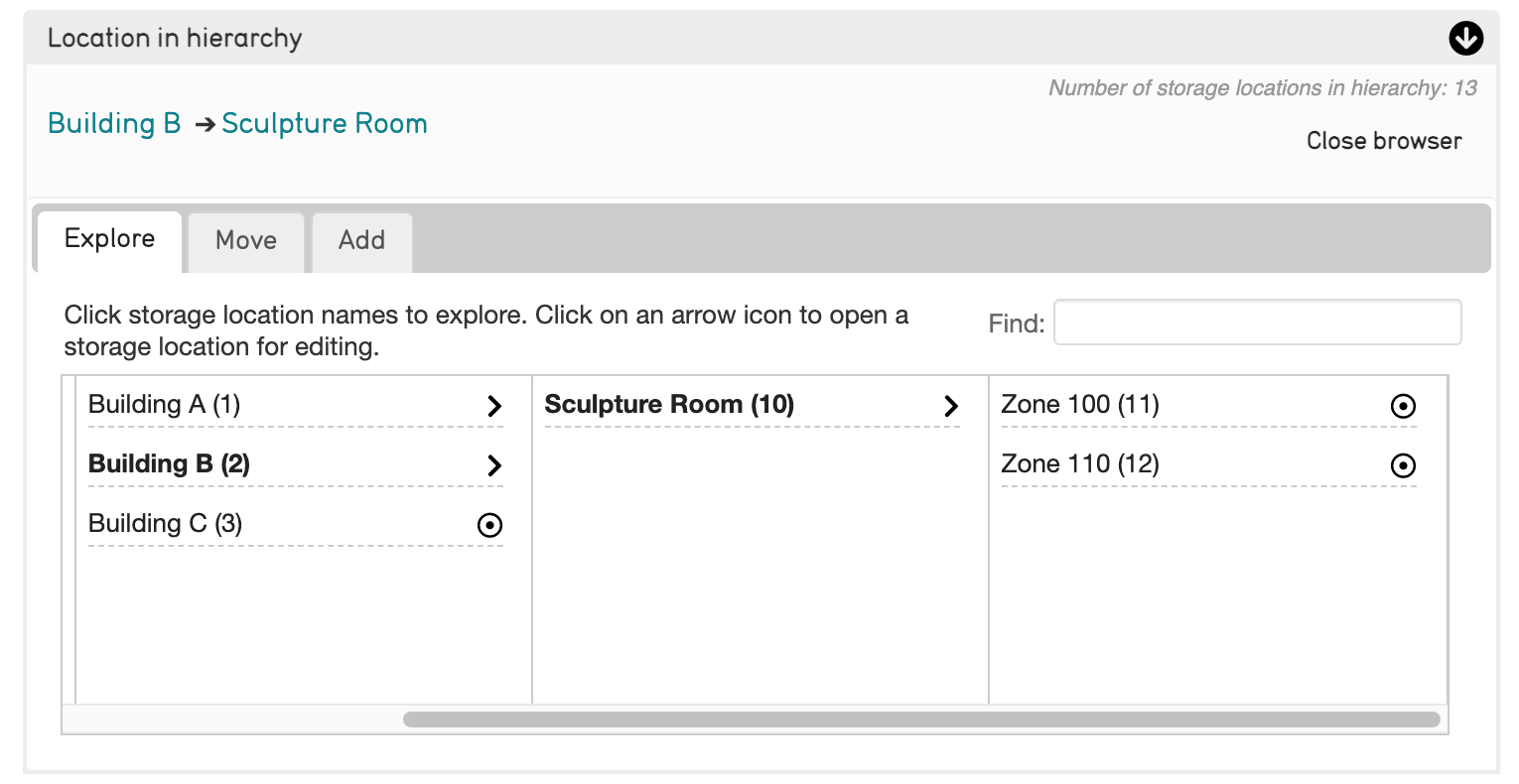
This arrangement has the advantage of simplicity but comes with significant limitations:
If your objects move often you’ll soon have a long list of previous locations, which can make it difficult to figure out what the current location is.
While the current location can be distinguished using a specific relationship type (Eg. “past location” for previous locations and “current location” for the latest location), you must manage setting of these types yourself, which is labor intensive and prone to error.
Removing previous locations and only recording only a single, current location will result in a simpler and easier to manage display, but no location history will be maintained. For many users, losing location history data is not acceptable.
Only storage location records may be used to record location. If an object is on loan or exhibition workarounds must be employed, such as dummy “On loan” and “On exhibition” storage locations records.
The history value tracking system (first available in CollectiveAccess version 1.8) provides a flexible way to track object locations over time. It can also be used to track other time-varying information such as provenance and current collection. The system employs tracking policies to maintain chronologies based upon one or more data elements, and can return full histories as well as current values for any type of record. Tracking of object location is the focus in this discussion, but the approaches described here may be applied to other types of time-varying information.
Tracking approaches¶
To support tracking methodologies required by different types of museum and archival collections CollectiveAccess offers two approaches to location tracking:
Workflow-based location tracking. Current location is recorded for an object across a range of record types representing various related activities, including loans, occurrences (typically representing exhibitions), collections, deaccession and storage location/inventory. The types of records considered part of the tracking workflow, how their dates are established for assembly into a chronology, and how they are displayed within the chronology are specified in a tracking policy. Policies are configured in the app.conf configuration file using the history_tracking_policies described below.
Movement-based location tracking. Location is recorded for objects in related movement records. Each movement record captures details about a specific change in location for one or more objects. The current location for an object is considered to be the location referred to by the most recent movement by date. Movement of entire storage locations within the location hierarchy can be configured to generate a movement record, allowing current location tracking to be based upon both individual object moves and movements of containers and other storage units. Movement-based tracking is more complicated to configure and use, and is only called for when capture of complex metadata (packing, transport, insurance, etc.) regarding chain of custody and methods used to transition groups of objects between locations is required. This additional documentation comes at the expense of added complexity and data entry, as every movement of objects requires completion of a detailed record.
Nothing prevents mixing the two approaches if desired. You may record new locations with workflow in some cases and detailed movement records in others. Unless you have a policy that clearly defines when movement-based tracking is required it is suggested to use workflow-based tracking exclusively.
Note
Movement-based tracking is only intended for object locations. If tracking non-location values such as provenance, use workflow-based tracking.
Configuration¶
The same configuration format is used for both workflow and movement-based tracking, with minor differences. Most configuration occurs within the top-level history_tracking_policies entry in app.conf. Under this entry are two entries, both mandatory:
policies defines all available tracking policies. Most operational configuration resides under this key.
defaults specifies which policy should be used by default for a given table. You may define multiple policies per table and declare specific policies be used in various contexts such as user interface bundles. Default policies are a convenience that simplify configuration by declaring a standard policy to be used in most cases.
Workflow-based location tracking¶
An example history_tracking_policies configuration for workflow-based location tracking is shown below:
history_tracking_policies = {
defaults = {
ca_objects = current_location
},
policies = {
current_location = {
name = _(Current location),
table = ca_objects,
contents = {
expandHierarchically = 1,
template = "^ca_object_representations.media.icon ^ca_objects.preferred_labels"
},
elements = {
ca_storage_locations = {
__default__ = {
date = ca_objects_x_storage_locations.effective_date,
setInterstitialElementsOnAdd = [effective_date],
useDatePicker = 0,
template = "<l>^ca_storage_locations.hierarchy.preferred_labels.name%delimiter=_➜_</l> <ifdef code='ca_objects_x_storage_locations.movement_by'> <br>MOVED BY: ^ca_objects_x_storage_locations.movement_by</ifdef> <ifdef code='ca_objects_x_storage_locations.movement_comments'> <br>COMMENTS: ^ca_objects_x_storage_locations.movement_comments</ifdef>",
trackingRelationshipType = related,
restrictToRelationshipTypes = [related]
}
},
ca_occurrences = {
exhibition = {
date = ca_occurrences.exhibition_date,
setInterstitialElementsOnAdd = [effective_date],
template = "<l>^ca_occurrences.preferred_labels.name</l>",
},
__default__ = {
date = ca_objects_x_occurrences.effective_date,
setInterstitialElementsOnAdd = [effective_date],
template = "<l>^ca_occurrences.idno</l> ^ca_occurrences.preferred_labels.name",
}
},
ca_loans = {
__default__ = {
date = ca_loans_x_objects.effective_date,
setInterstitialElementsOnAdd = [effective_date],
color = F78B8B,
template = <l>^ca_loans.idno</l> ^ca_loans.preferred_labels (^ca_loans.institution ^ca_loans.date) <ifdef code='ca_loans_x_objects.movement_comments'> <br>COMMENTS: ^ca_loans_x_objects.movement_comments</ifdef>,
restrictToRelationshipTypes = [loan]
}
}
}
}
}
}
Within the policies section are settings for each configured policy. In the example, a single policy with the code current_location is defined. Within each policy are entries for name (the display name of the policy), table (the tables to which this policy applies), contents and elements.
Contents sets default configuration values for the current contents bundle when displaying this policy. (See the “The current contents bundle” section below for more information on use of this bundle). These defaults may be overriden by setting option values for the placement of the bundle in the user interface. Options include expandHierarchically (show contents of child locations) and template (template used for display of each item in the contents list).
Elements defines the various types of data used by the policy to determine current location. Each key is a table name. Within each table block are entries for types. The special __default__ type is used to match any type not explicitly listed for the table. In the example the configuration for storage locations (ca_storage_locations) applies to all types of locations. The ca_occurrences entry includes a configuration specifically for occurrences of type “exhibition”, and a default configuration for all other types.
Each per-type configuration must include entries for date and template. date is a ref:bundle specifier <bundle specifiers> for a date field in either the related table or the relationship to that table. The value in the specified field will be used to determine where in the chronology of tracked values each related record is placed. In the example, the object-location relationship effective_date intrinsic field is used to track locations, while the occurrence exhibition_date metadata element is used to place exhibitions in time. template is a display template used to format data for the related record for display in the chronology. The template will be evaluated relative to the relationship between the object and related record, allowing inclusion of both interstitial (relationship-based) and related-record metadata. In the example the template for loans includes data from both the related loan record as well as the object-loan relationship.
Other, optional settings in per-type configuration configuration include color (for color-coding within the chronology), restrictToRelationshipTypes (a list of relationship types to limit chronology display to), setInterstitialElementsOnAdd (a list of interstitial fields to allow the user to set when creating a relationship from within the chronology). The full list of possible entries is:
Entry name |
Description |
Mandatory? |
|---|---|---|
date |
A bundle specifier referring to the date metadata element containing the date values used to order related entries in the chronology. |
Yes |
dateMode |
When set to “dateless” chronology will display relevant entries in the order in which they were added to CollectiveAccess, with most recently added first. If omitted or set to any value other than “dateless”, entries will be sorted by their configured date values. |
No |
template |
Display template used to format data for the related record in the chronology. The template will be evaluated relative to the relationship between the object and related record, allowing inclusion of both interstitial (relationship-based) and related-record metadata. |
Yes |
setInterstitialElementsOnAdd |
A list of interstitial fields to allow the user to set when creating a relationship from within the chronology |
No |
trackingRelationshipType |
Relationship type to use by default when creating relationships from within the chronology. |
No |
sortDirection |
Direction to order items in the chronology. Default is “DESC” (descending, or most recent first). Use “ASC” to force display with most recent last. |
No |
useDatePicker |
Set to non-zero value to enable date picker user interface on date metadata elements. |
No |
restrictToRelationshipTypes |
List of relationship types to limit display to in the chronology output. |
No |
color |
Color to use for color-coding in the chronology. |
No |
includeFromChildren |
If set to a non-zero value, data from child records are included in the chronology. |
No |
childTemplate |
If includeFromChildren is set, childTemplate is a display template used to format data from child records. |
No |
Workflow-based location tracking uses direct relationships between objects and storage locations, loans, exhibitions, etc. to derive current disposition, with the most recent relationship considered current. For organizations that track simple location information (Eg. “where is it?”) on a per-object basis this arrangement is the simplest and most maintainable choice.
Movement-based location tracking¶
Movement-based location tracking provides a solution for organizations with more complex documentation requirements, or that frequently move groups of objects. Movement-based tracking extends workflow tracking with an intermediate movement record between objects and their locations. This record enables capture of detailed documentation of transitions for any number of objects from one location to another. Because movements are standalone records with the full range of configurable fields they are able to capture rich descriptions of moves, including packing, shipping insurance and condition documentation. For organizations that frequently move groups of objects, or high-value or sensitive objects with stringent documentation requirements, the advantages of movement-based tracking may offset the increased complexity and data entry work that it introduces.
Note
Workflow-based tracking is suitable for the majority of users. Movement-based tracking introduces significant complexity and additional data entry and should only be used by organizations with existing location tracking policies that require it.
Set up of movement-based tracking extends the typical configuration introduced above with an entry for movement records:
history_tracking_policies = {
defaults = {
ca_objects = current_location
},
policies = {
current_location = {
name = _(Current location),
table = ca_objects,
elements = {
ca_storage_locations = {
__default__ = {
date = ca_objects_x_storage_locations.effective_date,
setInterstitialElementsOnAdd = [effective_date],
useDatePicker = 0,
template = "<l>^ca_storage_locations.hierarchy.preferred_labels.name%delimiter=_➜_</l> <ifdef code='ca_objects_x_storage_locations.movement_by'> <br>MOVED BY: ^ca_objects_x_storage_locations.movement_by</ifdef> <ifdef code='ca_objects_x_storage_locations.movement_comments'> <br>COMMENTS: ^ca_objects_x_storage_locations.movement_comments</ifdef>",
trackingRelationshipType = related,
restrictToRelationshipTypes = [related]
}
},
ca_occurrences = {
exhibition = {
date = ca_occurrences.exhibition_date,
setInterstitialElementsOnAdd = [effective_date],
template = "<l>^ca_occurrences.preferred_labels.name</l>",
},
__default__ = {
date = ca_objects_x_occurrences.effective_date,
setInterstitialElementsOnAdd = [effective_date],
template = "<l>^ca_occurrences.idno</l> ^ca_occurrences.preferred_labels.name",
}
},
ca_loans = {
__default__ = {
date = ca_loans_x_objects.effective_date,
setInterstitialElementsOnAdd = [effective_date],
color = F78B8B,
template = <l>^ca_loans.idno</l> ^ca_loans.preferred_labels (^ca_loans.institution ^ca_loans.date) <ifdef code='ca_loans_x_objects.movement_comments'> <br>COMMENTS: ^ca_loans_x_objects.movement_comments</ifdef>,
restrictToRelationshipTypes = [loan]
}
},
ca_movements = {
__default__ = {
date = ca_movements.placementDate,
setInterstitialElementsOnAdd = [effective_date],
template ="<unit relativeTo='ca_movements'>[^ca_movements.idno] <l>^ca_movements.preferred_labels.name</l>, ^ca_movements.purposeNotes<br/>
<unit relativeTo='ca_storage_locations' restrictToRelationshipTypes='location'>Moved to <l>^ca_storage_locations.hierarchy.preferred_labels.name%delimiter=_➜_</l></unit>
</unit>",
trackingRelationshipType = location,
# useRelated = for browsing purposes log the current value as the first related item in this table
useRelated = ca_storage_locations,
# useRelatedRelationshipType = relationship type used when logging current value against related table
useRelatedRelationshipType = location_tracking,
# ca_movements_x_storage_locations relationship types for old and new parent locations
# (used when tracking movements of storage locations within the location hierarchy)
originalLocationTrackingRelationshipType = original_location,
newLocationTrackingRelationshipType = new_location,
subLocationTrackingRelationshipType = sub_location
}
}
}
}
}
}
The configuration above assumes that your system has a fully configured movement record with fields suitable for your application. The example also assumes that the movement record includes DateRange placementDate (for placement within the chronology) and text purposeNotes (for display) metadata elements. Movement records can be structured as required, but at a minimum must include a DateRange element used to place the movement within the chronology. Relationship types between movements and objects and movements and storage locations must also be added to your application and configured here. Because the user interface uses single-screen movement “quick-add” forms in many context for creation of movement records in the course of cataloguing, be sure to include all important movement metadata elements on the default page of the movement editing interface.
Most of the configuration for movements is similar to that used for other related records (Eg. storage locations, loans, occurrences), and by default behavior is similar as well. When a movement is the most recent relationship, the “current location” is represented by the movement record, not the location that is the destination of the movement. All display data is generated relative to the movement relationship, and all browsing will be on movements rather than locations.
Since the movement record is just an intermediate descriptive link between objects and locations, typically a mixed display of movement and location data is desirable, with browsing performed on the target storage locations rather than directly on movements. Display of mixed movement and location data is possible using display templates with <unit> tags traversing relationships between movement and storage location. In the example configuration, the template displays movement identifier, label and purpose notes text, before jumping to the related storage location record (related with relationship type = “location”) and displaying the full hierarchical location path. To adjust browsing to operate using locations linked to movements rather than the movements themselves set the useRelated entries to the type of record that should be browsed. Typically this will be ca_storage_locations. You can optionally limit the range of movement-related storage locations to browse on by setting useRelatedRelationshipType to a valid movement-storage location relationship type.
Tracking location movement¶
Movement of objects may be initiated indirectly if the storage location in which they are currently resident is moved. For example, if a cabinet storage location is moved from one room to another, it may be desirable to log that movement against all objects in the cabinet. The cabinet contents have not moved relative to the cabinet, but the absolute location of objects in the cabinet has changed. By default CollectiveAccess will simply update the current location to reflect the new position of the storage location without any additional logging. The only indication that the storage location itself had moved would be in the change log for the location record.
Some organizations require that all movements of objects, direct and indirect, be explicitly logged. CollectiveAccess supports this through location change movement logging. These app.conf configuration directives control creation of movement records when moving locations:
Entry name |
Description |
Mandatory? |
|---|---|---|
movement_storage_location_date_element |
The element code for the movements record date metadata element to use as the effective date for movement-location relationships. Required when movement based location tracking is used. |
Yes |
record_movement_information_when_moving_storage_location |
Set to a non-zero value to require a movement record to be completed when a storage location is moved within the location hierarchy. The form used is the default screen for the default movement editor |
No |
original_storage_location_path_template |
A display template formatting the storage location for display. Values generated using this template capture the name (and usually the full hierarchical path) of a storage location at the time the relationship was created. These historical values are used to ensure display of the original storage location placement within the location hierarchy for locations subsequently moved within the hierarchy. If omitted, a default template displaying the full hierarchical path to the location is used. |
No |
When record_movement_information_when_moving_storage_location is set in app.conf, a movement record will be created each time a storage location is moved within the location hierarchy. The movement will be linked to all objects resident in the location, and in addition to a link to the location, the movement will also be linked to the old and new parent locations. These relationships can be distinguished using relationship types configured in the originalLocationTrackingRelationshipType and newLocationTrackingRelationshipType directives within current location policy ca_movements element configuration. If the location being moved has sub-locations these may be optionally linked to the movement via the relationship type defined in subLocationTrackingRelationshipType. Omit this setting to skip linking sub-locations to movements.
Once a location’s position within the hierarchy is changed the full hierarchical path to the location will reflect its current value wherever it is displayed. While generally desirable, display of the current path can be misleading in the chronology, as movements to the location made before its change of hierarchy location will display the current hierarchical path rather than the path at the time of the movement. The app.conf original_storage_location_path_template setting can be used to format an archived path for display in these cases. The template is evaluated relative to the location at the time of the movement and stored in the movement-location (ca_movements_x_storage_locations) relationship. It can be included in display templates using the special bundle specifier ca_movements_x_storage_locations.original_path. You should use this value to display original paths in chronologies when tracking location movement. An example configuration with movement-based location tracking the includes both direct and indirect movements:
history_tracking_policies = {
defaults = {
ca_objects = current_location
},
policies = {
current_location = {
name = _(Current location),
table = ca_objects,
elements = {
ca_storage_locations = {
__default__ = {
date = ca_objects_x_storage_locations.effective_date,
setInterstitialElementsOnAdd = [effective_date],
useDatePicker = 0,
template = "<l>^ca_storage_locations.hierarchy.preferred_labels%delimiter=_➜_</l>",
trackingRelationshipType = Current,
restrictToRelationshipTypes = [Current],
color = "#cccc00"
}
},
ca_movements = {
__default__ = {
date = ca_movements.placementDate,
setInterstitialElementsOnAdd = [effective_date],
template ="[^ca_movements.idno] <l>^ca_movements.preferred_labels.name</l>, ^ca_movements.purposeNotes<br/>
<unit relativeTo='ca_movements'>
<ifcount code='ca_storage_locations.related' restrictToRelationshipTypes='location' min='1'><unit relativeTo='ca_movements_x_storage_locations' restrictToRelationshipTypes='location'>Moved to
<case>
<ifdef code='ca_movements_x_storage_locations.original_path'> <l relativeTo='ca_storage_locations'>^ca_movements_x_storage_locations.original_path</l></ifdef>
<ifdef code='ca_storage_locations.location_id'> <l relativeTo='ca_storage_locations'>^ca_storage_locations.hierarchy.preferred_labels.name%delimiter=_➜_</l></ifdef>
</case></unit></ifcount>
<ifcount code='ca_storage_locations.related' restrictToRelationshipTypes='new_location' min='1'> (movement of <unit relativeTo='ca_storage_locations' restrictToRelationshipTypes='location'><l>^ca_storage_locations.preferred_labels.name%delimiter=_➜_</l></unit> from <unit relativeTo='ca_storage_locations' restrictToRelationshipTypes='original_location'><l>^ca_storage_locations.hierarchy.preferred_labels.name%delimiter=_➜_</l></unit> to <unit relativeTo='ca_storage_locations' restrictToRelationshipTypes='new_location'><l>^ca_storage_locations.hierarchy.preferred_labels.name%delimiter=_➜_</l></unit>)</ifcount>
</unit>",
trackingRelationshipType = location,
# useRelated = for browsing purposes log the current value as the first related item in this table
useRelated = ca_storage_locations,
# useRelatedRelationshipType = relationship type used when logging current value against related table
useRelatedRelationshipType = location_tracking,
# ca_movements_x_storage_locations relationship types for old and new parent locations
originalLocationTrackingRelationshipType = original_location,
newLocationTrackingRelationshipType = new_location,
subLocationTrackingRelationshipType = sub_location
}
}
}
}
}
}
The above configuration uses all of the available movement-specific options available:
Entry name |
Description |
Mandatory? |
|---|---|---|
useRelated |
A valid related table name. If set the first related item from the table will be logged as current value for purposes of browsing only. This option is typically used to allow browsing of objects by storage location when those storage locations are related via a movement record. |
No |
useRelatedRelationshipType |
A valid relationship type for relationships between the related table set in the “useRelated” option and the table for which current values are being tracked. This relationship type will be used to filter related records prior to logging a modified current value for browsing purposes. |
No |
originalLocationTrackingRelationshipType |
When logging movement of a location within the hierarchy, the relationship type to use to link the original (old) location to the movement record. |
No |
newLocationTrackingRelationshipType |
When logging movement of a location within the hierarchy, the relationship type to use to link the new (destination) location to the movement record. |
No |
subLocationTrackingRelationshipType |
When logging movement of a location within the hierarchy, the relationship type to use to link and sub-locations of the location to the movement record. |
No |
The chronology bundle¶
You can display a chronology of values for a policy in the editing user interface using the history_tracking_chronology bundle.
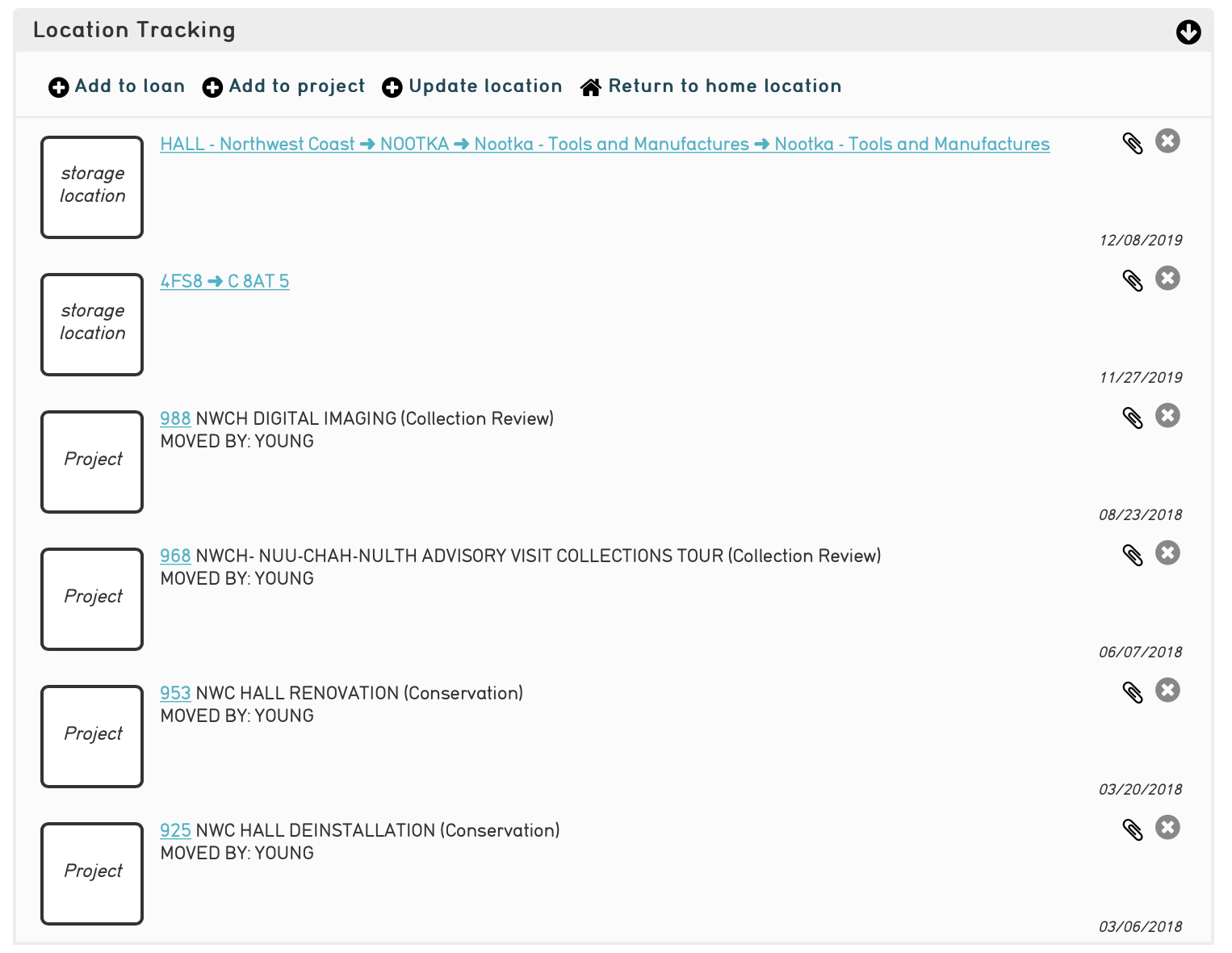
The bundle is designed to provide a centralized control panel for managing current location, and includes tools to update location with new loans, movements, occurrences, storage locations, collections and entities. It also offers tools to remove existing relationships and edit interstitial (relationship-specific) data. These tools may be disabled if desired.
Storage locations, occurrences, loans, movements, etc. related to the object are displayed in chronological order, with the most recent first by default. Information from each related record may be formatted using display templates. By default all settings are taken from the policy configuration in app.conf, but can be overriden by values specific to placements of the bundle in the user interface.
At a minimum when adding a chronology bundle to the editing user interface you must specify a policy. There are many other options which can be set in the an installation profile if desired. Available options include:
Entry name |
Description |
Mandatory? |
Default value |
|---|---|---|---|
policy |
The code of history tracking policy to display. |
Yes |
None |
displayMode |
Format of display. May be set to either “chronology” (chronological view of history) or “tabs” (tabbed display with current value and history separated). Most history management options are only available when using the chronology display mode. |
No |
chronology |
dateMode |
Determines method used to order the chronology. May be set to either “use_dates” (sort by date as configured) or “dateless” (sort by order entered). “dateless” is typically used as a fallback when legacy location data lacks specific dates. |
No |
use_dates |
useAppConfDefaults |
Use policy defaults as configured in app.conf when set to a non-zero value. Setting to zero allows override of many options. |
No |
1 |
sortDirection |
Direction to order items in the chronology. Default is “DESC” (descending, or most recent first). Use “ASC” to force display with most recent last. |
No |
DESC |
currentValueColor |
Background color code for current value used when displayMode is “tabs” |
No |
#EEEEEE |
futureValueColor |
Background color code for future values used when displayMode is “tabs” |
No |
#EEEEEE |
pastValueColor |
Background color code for historical values used when displayMode is “tabs” |
No |
#EEEEEE |
hide_include_child_history_controls |
History of children of related records can be included on demand. Set to a non-zero value to hide the tool to control this feature. |
No |
0 |
hide_add_to_loan_controls |
Set to a non-zero value to hide the tool for adding loans to the chronology. |
No |
0 |
hide_add_to_movement_controls |
Set to a non-zero value to hide the tool for adding movements to the chronology. |
No |
0 |
hide_update_location_controls |
Set to a non-zero value to hide the tool for adding storage locations to the chronology. |
No |
0 |
hide_return_to_home_location_controls |
Set to a non-zero value to hide the tool for returning an object to its home location |
No |
0 |
hide_add_to_occurrence_controls |
Set to a non-zero value to hide the tool for adding occurrences to the chronology. |
No |
0 |
add_to_occurrence_types |
A list of occurrence types to offer “add to chronology” options for. Values must be valid occurrence type codes. |
No |
0 |
hide_add_to_collection_controls |
Set to a non-zero value to hide the tool for adding collections to the chronology. |
No |
0 |
add_to_collection_types |
A list of collection types to offer “add to chronology” options for. Values must be valid collection type codes. |
No |
0 |
hide_add_to_entity_controls |
Set to a non-zero value to hide the tool for adding entities to the chronology. |
No |
0 |
add_to_entity_types |
A list of entity types to offer “add to chronology” options for. Values must be valid entity type codes. |
No |
0 |
hide_add_to_object_controls |
Set to a non-zero value to hide the tool for adding objects to the chronology. |
No |
0 |
useHierarchicalBrowser |
Set to a non-zero value to offer a hierarchcy browser when selecting storage locations. If not set a type-ahead lookup will be used. |
No |
0 |
hide_value_interstitial_edit |
Set to a non-zero value to hide tools for editing interstitial data on relationships displayed in the chronology. |
No |
0 |
hide_value_delete |
Set to a non-zero value to hide the tool from deleting items from the chronology |
No |
0 |
Note
When using movement-based location tracking be sure to set hide_add_to_movement_controls to 0, to ensure the “add to movement” controls are available.
The current contents bundle¶
The current contents bundle (history_tracking_current_contents) lists all items that currently have the record the bundle is attached to as their current value. It is typically used on storage location records to display a list of objects currently resident in that location.
The following options are available to set in an installation profile:
Entry name |
Description |
Mandatory? |
Default value |
|---|---|---|---|
policy |
The code of history tracking policy to use for display. |
Yes |
None |
list_format |
Format of display. May be set to either “bubbles” (small stacked entries) or “list” (a list view of items). |
No |
bubbles |
colorItem |
Background color to use on items. |
No |
#FFFFFF |
displayTemplate |
A display template to use for each item displayed |
No |
The preferred label of the related item |
Inspector display¶

The current value of a history tracking policy may be displayed in the editor “inspector” (the information panel on the upper left-hand corner of the editor interface). The policy used may be set on a per-table and/or per-type basis using the inspector_tracking_displays entry in app.conf.
inspector_tracking_displays = {
ca_objects = {
__default__ = {
policy = current_location,
label = _(Current location)
}
}
}
Each entry within inspector_tracking_displays is a table name. Each table in turn has a list of types (and/or the catch-all __default__ type that matches type not explicitly configured). Each type has two entries: policy (the policy to use) and label (A label placed above the current value display). In the example above the current value for the “current_location” policy is displayed when editing objects of all types.
A typical inspector with this configuration would appear as shown in the screen image on the right.
Display in templates¶
Current value information may be included in display templates using the following tags:
Tag |
Description |
|---|---|
^<table>.history_tracking_current_value |
The current value, formatted using the template as specified in the policy configuration. If multiple policies are defined the default policy is used unless a policy is specified using the policy parameters. (Ex. ^ca_objects.history_tracking_current_value%policy=provenance) |
^<table>.history_tracking_current_date |
The date of the current value. If multiple policies are defined the default policy is used unless a policy is specified using the policy parameters. (Ex. ^ca_objects.history_tracking_current_date%policy=provenance) |
^<table>.history_tracking_current_contents |
A list of items whose current value is the subject of the display template. For a current location policy for objects, ^history_tracking_current_contents will display in a template for a storage location (for example) all objects currently at that location. (Ex. ^ca_storage_locations.history_tracking_current_contents)Object preferred labels are returned. The template is not configurable. |
By default the current value will be displayed using the template set for the relevant policy element. Additional named templates may
be defined for policy elements using the optional additionalTemplates entry. Each key/value pair within additionalTemplates defines
a name and a template. For example:
history_tracking_policies = {
defaults = {
ca_objects = current_location
},
policies = {
current_location = {
name = _(Current location),
table = ca_objects,
elements = {
ca_storage_locations = {
__default__ = {
date = ca_objects_x_storage_locations.effective_date,
setInterstitialElementsOnAdd = [effective_date],
useDatePicker = 0,
template = "<p><l>^ca_storage_locations.hierarchy.preferred_labels%delimiter=_➜_</l><br/>^ca_storage_locations.location_notes</p>",
trackingRelationshipType = Current,
restrictToRelationshipTypes = [Current],
color = "#cccc00",
additionalTemplates = {
simplePath = ^ca_storage_locations.hierarchy.preferred_labels%delimiter=_➜_,
nameOnly = ^ca_storage_locations.preferred_labels
}
}
},
}
}
}
}
Additional templates may be used in place of the policy element’s default template by passing the useTemplate option set to
the name of the additional template to use. For example,
^ca_objects.history_tracking_current_value%useTemplate=simplePath
will display the current location value using the “simplePath” template, rather than the more complex default template.
Note
If the additional template name referenced by the useTemplate option is not defined for the current value’s policy element the element’s default template will be used.
Tip
When using additionalTemplates with policies that include more than one element, it is
advisable to define the same set of named templates for each element. This will ensure that a value will be displayed regardless of the type of current value.
Searching on current values¶
Current values can be indexed for search on a per-table, per-policy basis. Any value in the related table can be indexed, enabling search, for example, on the description of current loans only for objects. Typically only basic values such as name and identifier are indexed as current values, allowing for searches on storage location names, loan recipients, etc.
To set up current value indexing additional directives must be inserted into the search_indexing.conf file. For each related table block to be indexed a new current_values entry is added. Within this entry entries for each policy are added. Within the policy entry field indexing entries in the same format as used for regular indexing are added.
The example below is a fragment from the ca_objects indexing configuration. Note the added current_values blocks. current_location refers to a policy configured in app.conf.
# ------------------------------------
ca_storage_locations = {
tables = {
places = [ca_objects_x_storage_locations],
},
fields = {
location_id = { DONT_INCLUDE_IN_SEARCH_FORM },
idno = { STORE, DONT_TOKENIZE, INDEX_AS_IDNO, BOOST = 100 }
},
current_values = {
current_location = {
idno = { STORE, DONT_TOKENIZE, INDEX_AS_IDNO, BOOST = 100 }
}
}
},
# ------------------------------------
ca_storage_location_labels = {
tables = {
places = [ca_objects_x_storage_locations, ca_storage_locations]
},
fields = {
location_id = { DONT_INCLUDE_IN_SEARCH_FORM },
name = { INDEX_ANCESTORS, INDEX_ANCESTORS_START_AT_LEVEL = 0, INDEX_ANCESTORS_MAX_NUMBER_OF_LEVELS = 10, INDEX_ANCESTORS_AS_PATH_WITH_DELIMITER = .}
},
current_values = {
current_location = {
name = { }
}
}
},
# ------------------------------------
In this example both the “idno” field (part of ca_storage_locations) and the “name” field in storage location preferred labels (the ca_storage_location_labels table) are indexed for objects as current values.
To search on current values use the built-in “current_values” access point. Eg. to find all records with current value “Cellar” in any field search on `current_values:Cellar`. To limit the search to a specific policy use the access point “current_values.<policy code>”. Eg. `current_values.current_location:Cellar`. To search on a specific policy and field use “current_values.<policy_code>.<field code>”. The field code used must be indexed for the search to return results.
These same access point formats may be used when configuring advanced search forms.
Browsing on current values¶
To browse on current location add a facet to browse.conf of type “current_value”:
current_location = {
type = current_value,
restrict_to_types = [],
policy = current_location,
display = {
ca_storage_locations = {
__default__ = { template = ^ca_storage_locations.hierarchy.preferred_labels.name%delimiter=_>_ }
}
},
include_none_option = No location specified,
label_singular = _("current location"),
label_plural = _("current locations")
},
Current value-specific settings include policy, which must be set to a valid policy and display, which customizes display of current values within the browse. If display is not defined formatting defaults from the policy are used.
The collapse facet option controls how current values are collapsed into general headings rather than displayed individually. Keys of the entry are table names and type separated with a slash (“/”). Values are text with which to represent the collapsed group in the browse facet. For example, to collapse all occurrences of type “exhibition” into a single facet value labeled “On exhibition” use:
collapse = {
ca_occurrences/exhibition = On exhibition
}
Selecting “On exhibition” would return all objects where the current location is any exhibition. Without the collapse setting, each exhibition would be listed individually.
Home locations¶
From version 1.8 of CollectiveAccess it is possible to set a typical (or “home”) location for an object. Both the chronology (history_tracking_chronology) and contents (history_tracking_current_contents) bundles can include options to return objects to their home locations, noting the change in the chronology.
Home location can be set by clicking the small house icon in the object editor inspector panel. A hierarchy browser will appear from which you can select the home location.
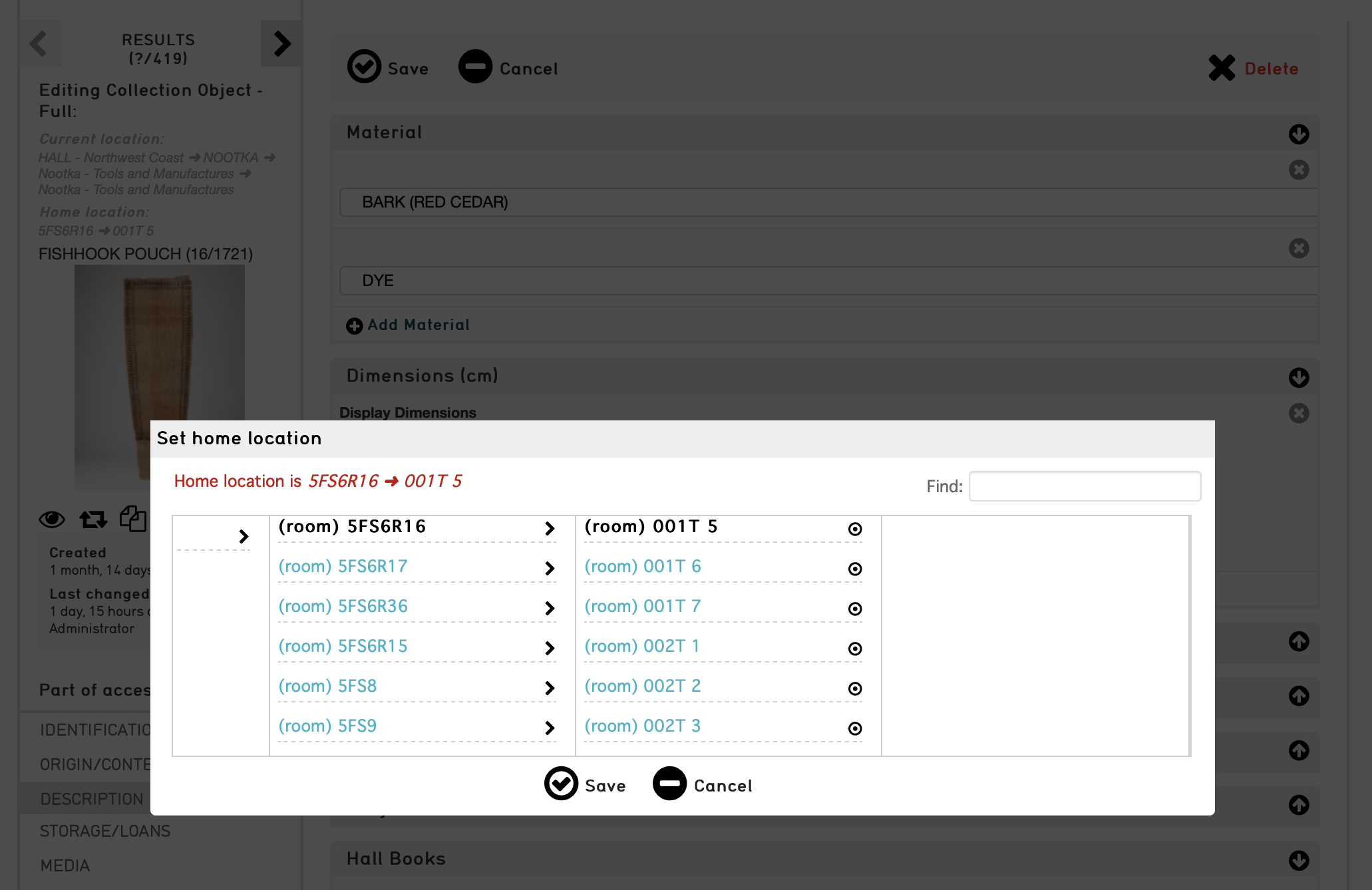
To display the home location for an object in the inspector panel set the inspector_home_location_display_template entry in app.conf to show the desired storage location fields and formatting. The home_location_display_template entry defines a template for formatting the home location in display templates and in the hierarchy browser.
A typical configuration for these entries, displaying the selected home location prefixed by its parent location is:
inspector_home_location_display_template = "<unit relativeTo='ca_storage_locations.hierarchy' delimiter=' ➜ '>^ca_storage_locations.preferred_labels.name</unit>"
home_location_display_template = <l><inspector_home_location_display_template></l>
The inspector_home_location_display_template sets the format in the above example. The home_location_display_template takes that format and surrounds it with <l> tags to make it a clickable link.
Home locations can be output in display templates for objects using the tag `^ca_objects.home_location_value`. The value returned by this tag will be formatted according to the template format in the app.conf home_location_display_template entry.
Updating the cache¶
For performance reasons, the current locations of objects are cached in the database and used when browsing. Since current location values are calculated based upon the settings in app.conf change in configuration will usually invalidate the cached data. To regenerate the cache and ensure accurate browse results be sure to run the following caUtils command on the command line:
caUtils reload-current-values-for-history-tracking-policies
If your current value browse is returning unexpected results it is recommended to run the command, which will often resolve the issue.