Deaccessions¶
CollectiveAccess can track the deaccessioning process at the item-level, using the Deaccession Status bundle. The Deaccession Status bundle can be placed anywhere in the object editor screen.
Note
If you are writing a profile configuration in XML, the bundle code is ca_objects_deaccession. Items can only be deaccessioned if this bundle code is included in the installation profile.
Deaccessioning a Record¶
To deaccession an item:
Open the record to be deaccessioned.
Select the Administrative Metadata screen.
Navigate to the Deaccession Status field:
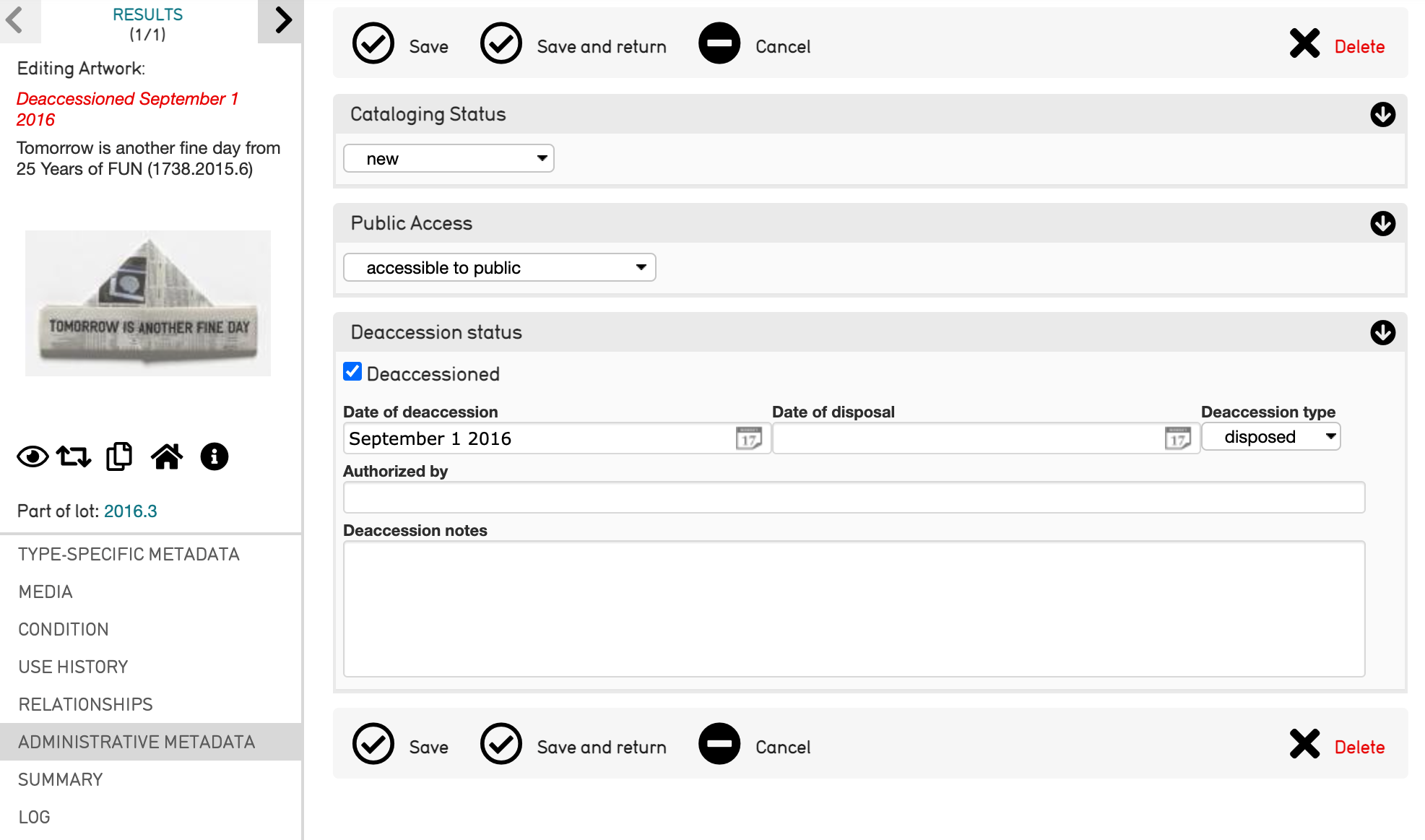
The deaccession status bundle in a record.¶
Select the deaccession checkbox located within the bundle. This will flag the object record as deaccessioned, and will also expand the bundle so you can add additional information such as the date of deaccession, the “type”, and any other qualifying notes. Deaccessioned items will be marked in the object editor screen in the Inspector in red.
Filter Results by Deaccession Status¶
Once deaccessions are created, the Deaccessioned facet can also be included to filter search results. To do so:
Navigate to Objects > Browse.
Select the Deaccession facet.
Filter the results according to whether records have, or have not, been deaccessioned.
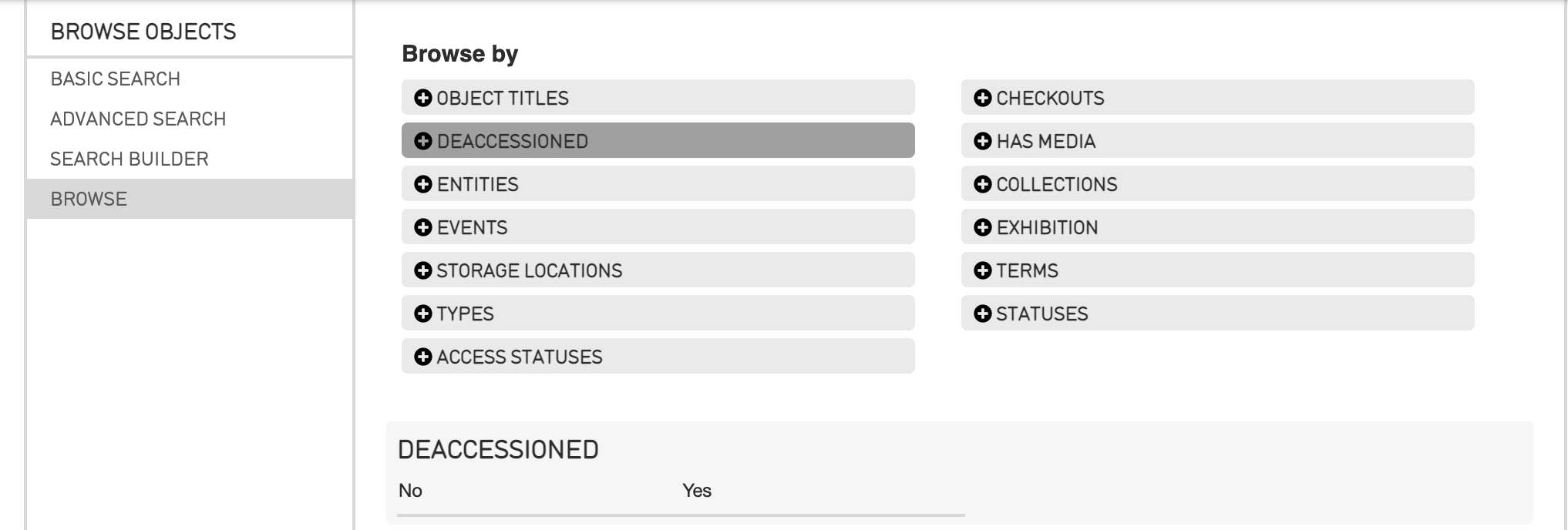
Browsing by deaccession status.¶