Mapping Object Lot Records¶
Unlike mapping other records, mapping Object Lots requires some specifications in order for the import to create separate and related lot records.
Firstly, to create separate and related object lot records from a table other than ca_object_lots, the Refinery objectLotSplitter is needed in the Refinery column of the import mapping spreadsheet. Since Refineries require Refinery Parameters, a Parameter is needed to define various aspects about the lot records.
Object Lots require more than just a label and a type defined in the Refinery Parameter column. Lots also have a non-optional lot_status_id value, taken from the Object Lot Statuses list in CollectiveAccess (see Using Lists and Vocabularies in an Import Mapping Spreadsheet). The lot_status_id must be set to a valid status value, or the lot will fail to insert during import.
In addition, the ca_table.element_code (Column 3 in the import mapping spreadsheet) must be set to ca_objects.lot_id. ID Numbers for ca_object_lots don’t map to the normal idno, but rather ca_object_lots.idno_stub.
For more on Object Lots and their required or optional codes, see Primary Tables and Intrinsic Fields.
How to Map Object Lots¶
The Sample Import Mapping Spreadsheet (Sample Import Mapping Spreadsheet) maps object lot records that will be created and related to the objects being imported. These records are present in the Sample Import Data (Source Data) (Sample Import Data (Source Data)) in columns 8 and 9, showing the type of Accessions, and the Accession numbers, of the objects to be imported:
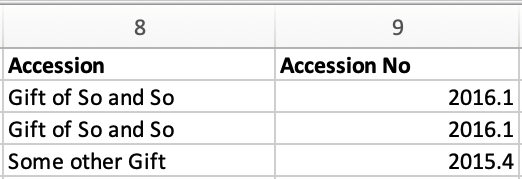
To map these lots, set the Source column (Column 2 in the import mapping spreadsheet) to the column numbers present in the source data, similarly to how other columns are mapped.
The CA table.element column (Column 3 in the import mapping spreadsheet, Column 8 in the Source Data) must be set to ca_objects.lot_id, as seen in the Sample mapping below:
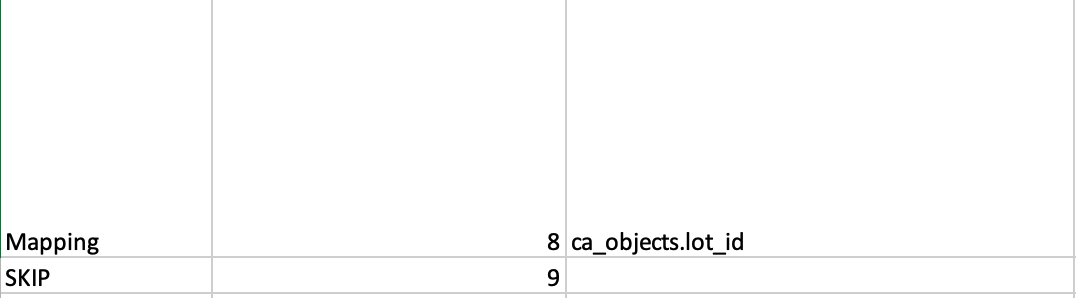
In this example, column 9 is skipped. In Column 6, use the Refinery ObjectLotSplitter. In Column 7, use a Refinery Parameter to specify how the Object Lot records will be imported in CollectiveAccess.
The objectLotSplitter for Mapping Object Lots¶
In order to create new and related lot records, the use of the objectLotSplitter refinery is necessary, as seen in the sample import mapping:
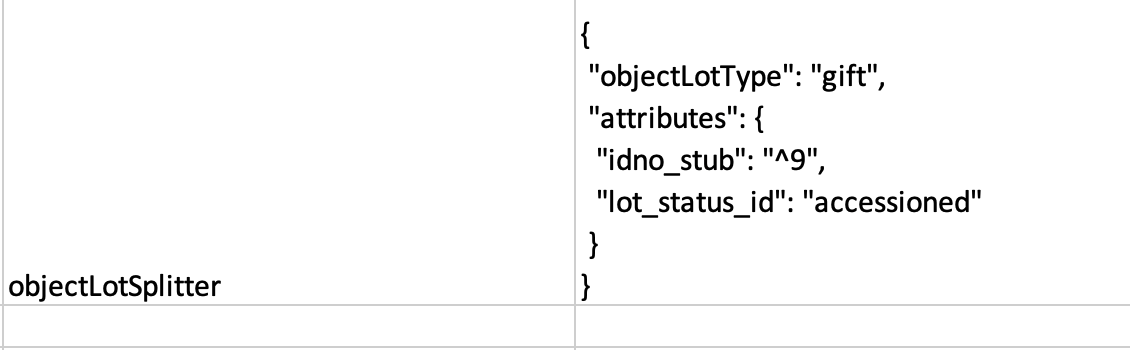
Within the Refinery Parameter, note that attributes of the parameter contain references to object lot fields in CollectiveAccess. For lots, it is important to only map ca_objects.lot_id and ca_object_lots.lot_status_id in the mapping itself. Other object lot fields are referenced in the parameter and are pulled from the source data.
Within the Parameter, the objectLotType comes from Lists and Vocabularies in CollectiveAccess, idno_stub is pulling the lot idnos from column 9 of the source data, and the lot_status_id also comes from Lists and Vocabularies in CollectiveAccess.